Agent Responses on this page are illustrative. Exact phrasing from your AI
model may vary depending on the model, settings, and repository context.
1
Download & install
- Download Claude Code from the Claude Code installation page
- Run the installer
- Once installed, open Claude Code
- Open your project folder
2
Hello Claude Code!
Start your first Claude chat with a simple, non-destructive query:Agent Response: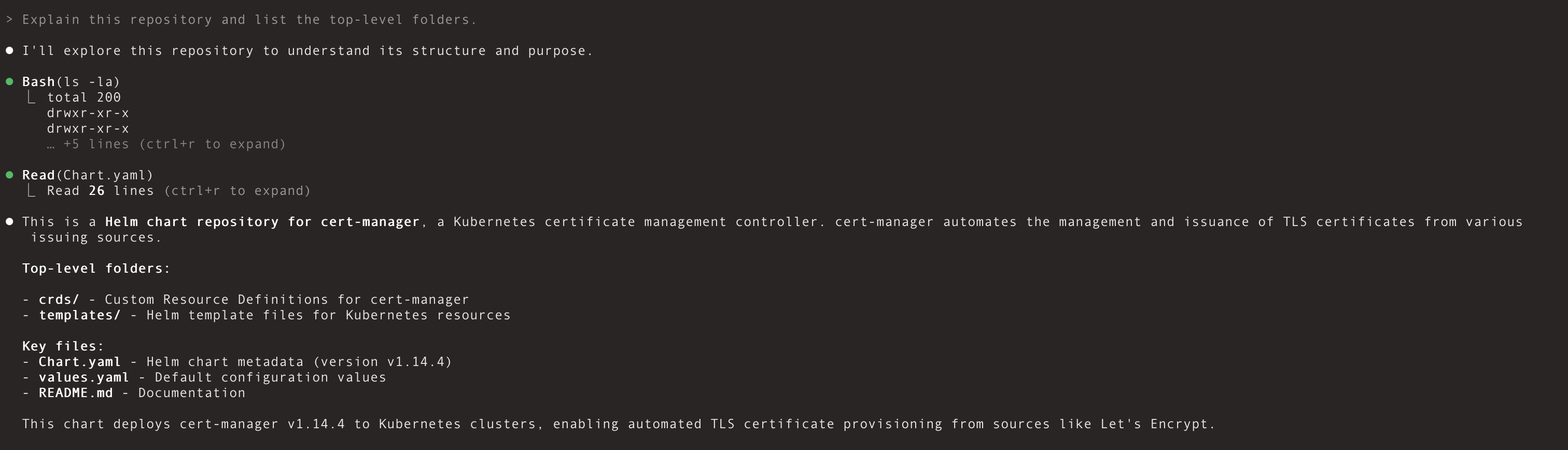
- Open a new chat in Claude Code
- In your new chat, try a quick repository overview:
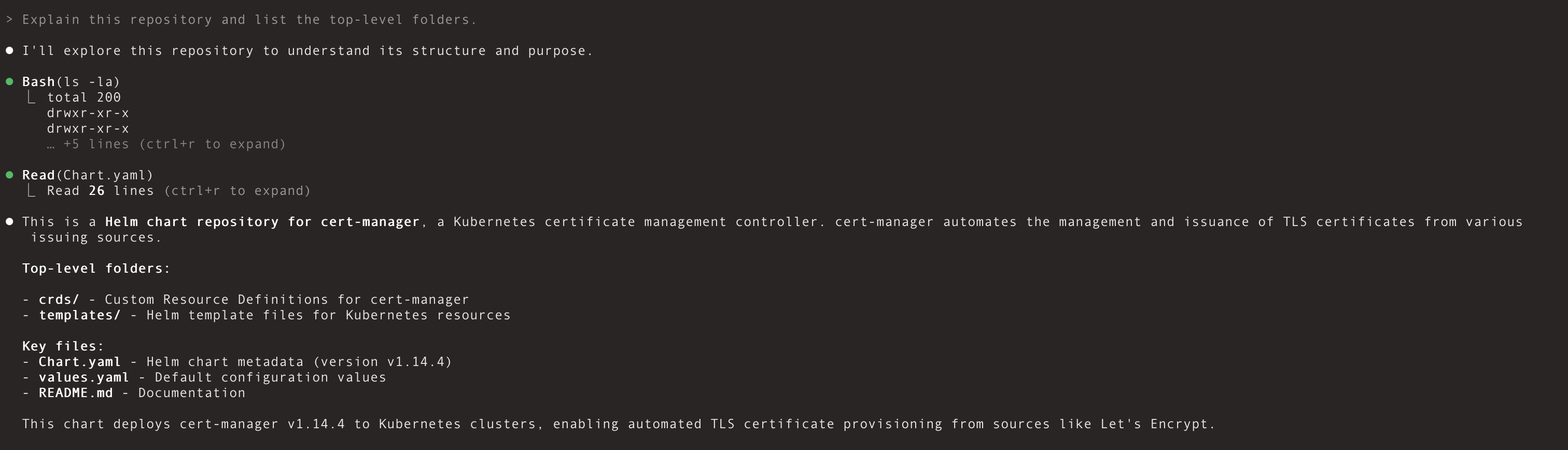
3
Claude Code Basics
In Claude Code, you can streamline everyday coding tasks with a few core concepts:
- Projects & Context: Open a project folder so Claude can read the files you reference and provide grounded assistance.
- Chats: Use chats to ask questions, generate or refactor code, and review suggested changes before applying them.
- Models: Choose an available Claude model that fits your task. Higher‑capability models help with complex refactors; lighter models respond faster for quick iterations.
- MCP Tools: Connect external tools and data sources via MCP for richer, task‑specific context.
- CLI: Use the integrated terminal to run the Claude Code CLI for scripted flows and automation.
4
Claude Code MCP Support
Claude Code supports the Model Context Protocol (MCP), allowing it to connect to external tools and data sources for richer, task‑specific context.Chkk’s Upgrade Agent integrates via the Upgrade Context MCP server to deliver Minimal Relevant Context (MRC) for safe Infrastructure‑as‑Code (IaC) upgrades. See the Upgrade Agent guide.
Quickstart - Upgrade Agent
See how Claude Code + Chkk Upgrade Agent can automatically generate ready‑to‑merge PRs to upgrade hundreds of Cloud Native Projects safely and at scale.