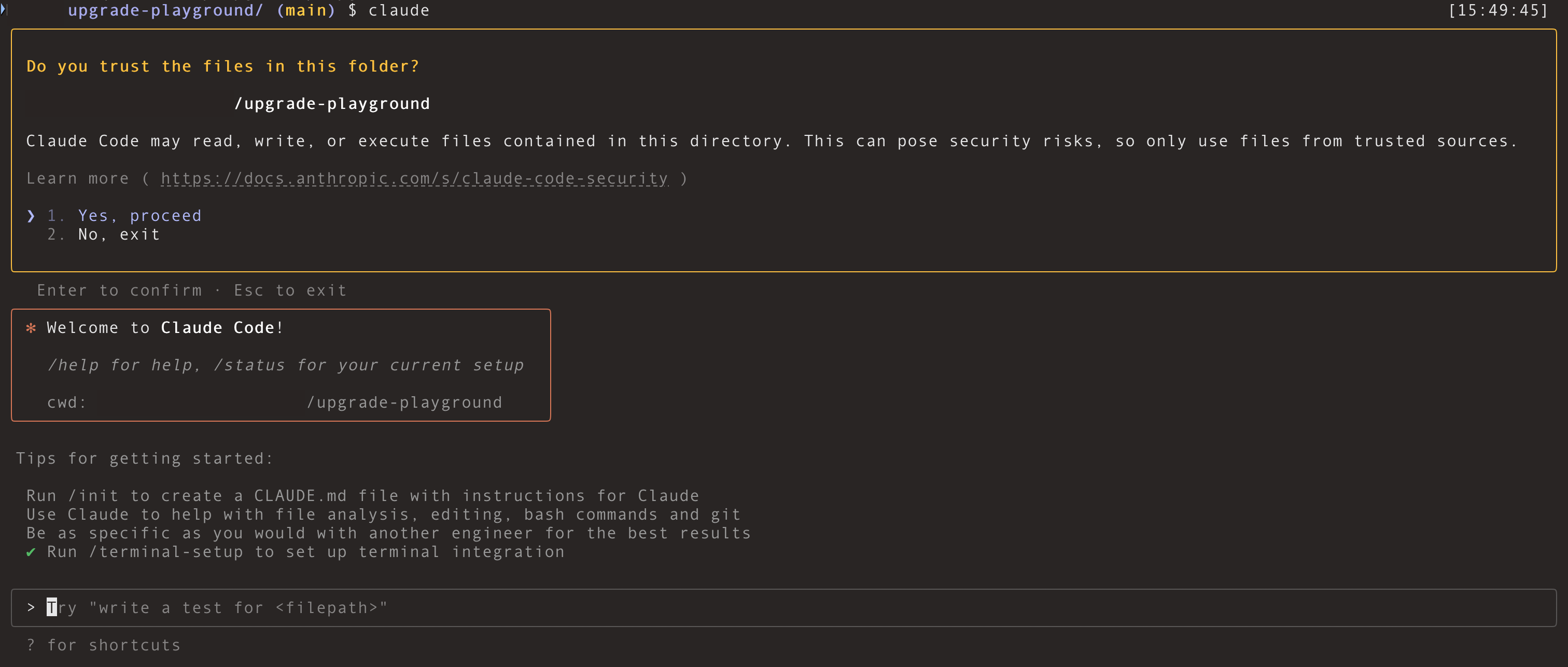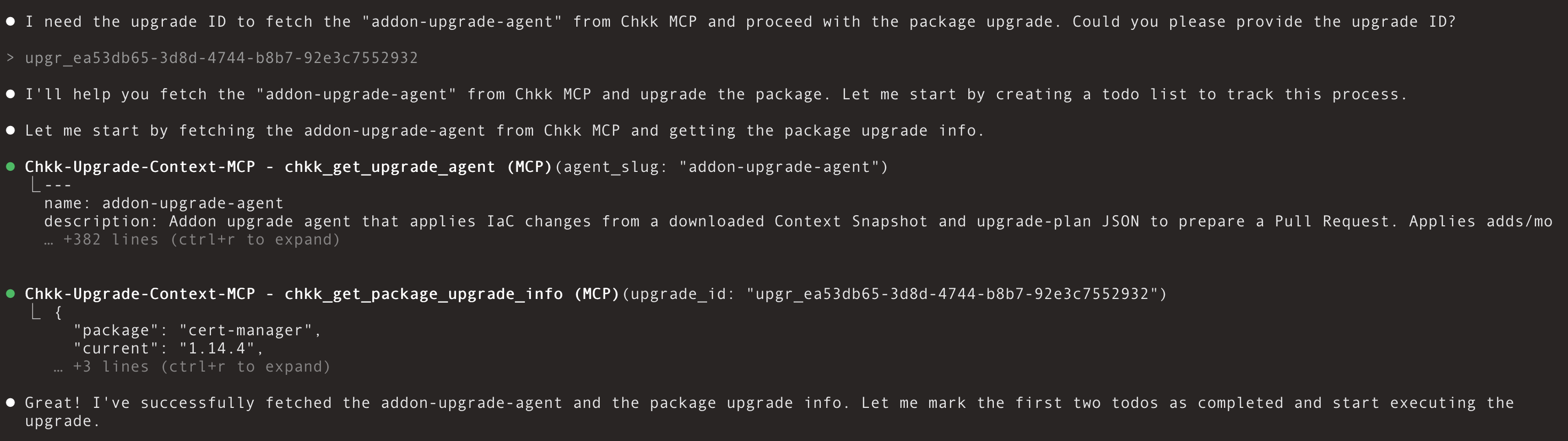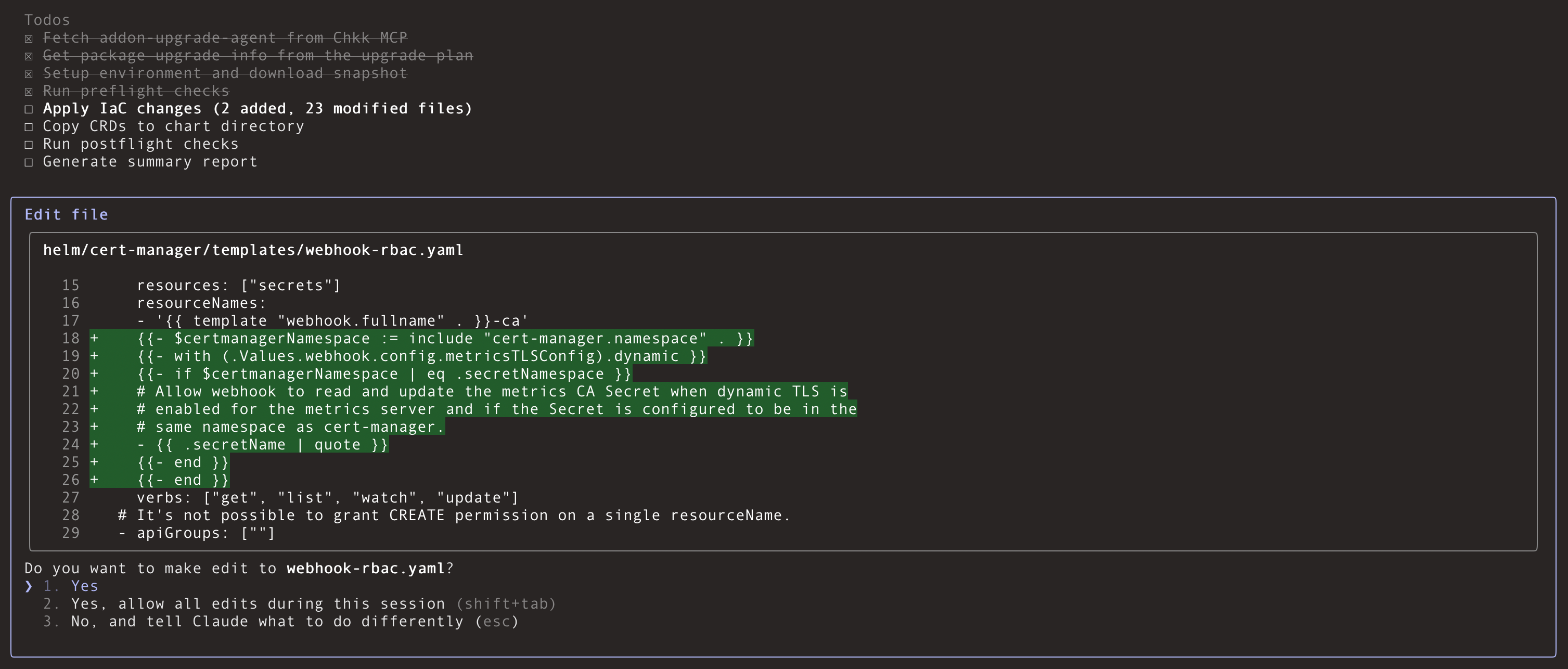Prerequisites
- Install Docker: Required to run the Chkk-Upgrade-Context-MCP Server.
- Install Claude Code: Required to begin generating environment-aware pull requests.
- A Claude.ai (recommended) or Anthropic Console account
Agent Responses on this page are illustrative. Exact phrasing from your AI
model may vary depending on the model, settings, and repository context.
For the best experience, it is recommended to use the claude-4-sonnet model with the Chkk-Upgrade-Context-MCP Server.
Retrieve your Chkk Access Token
- In the Chkk Dashboard, expand Configure on the left menu and click Settings.
- Select the Tokens tab. Here you’ll see a list of all your active tokens (if any), along with options to create new ones or revoke existing ones.
-
Click on the clipboard icon next to a token to copy it.
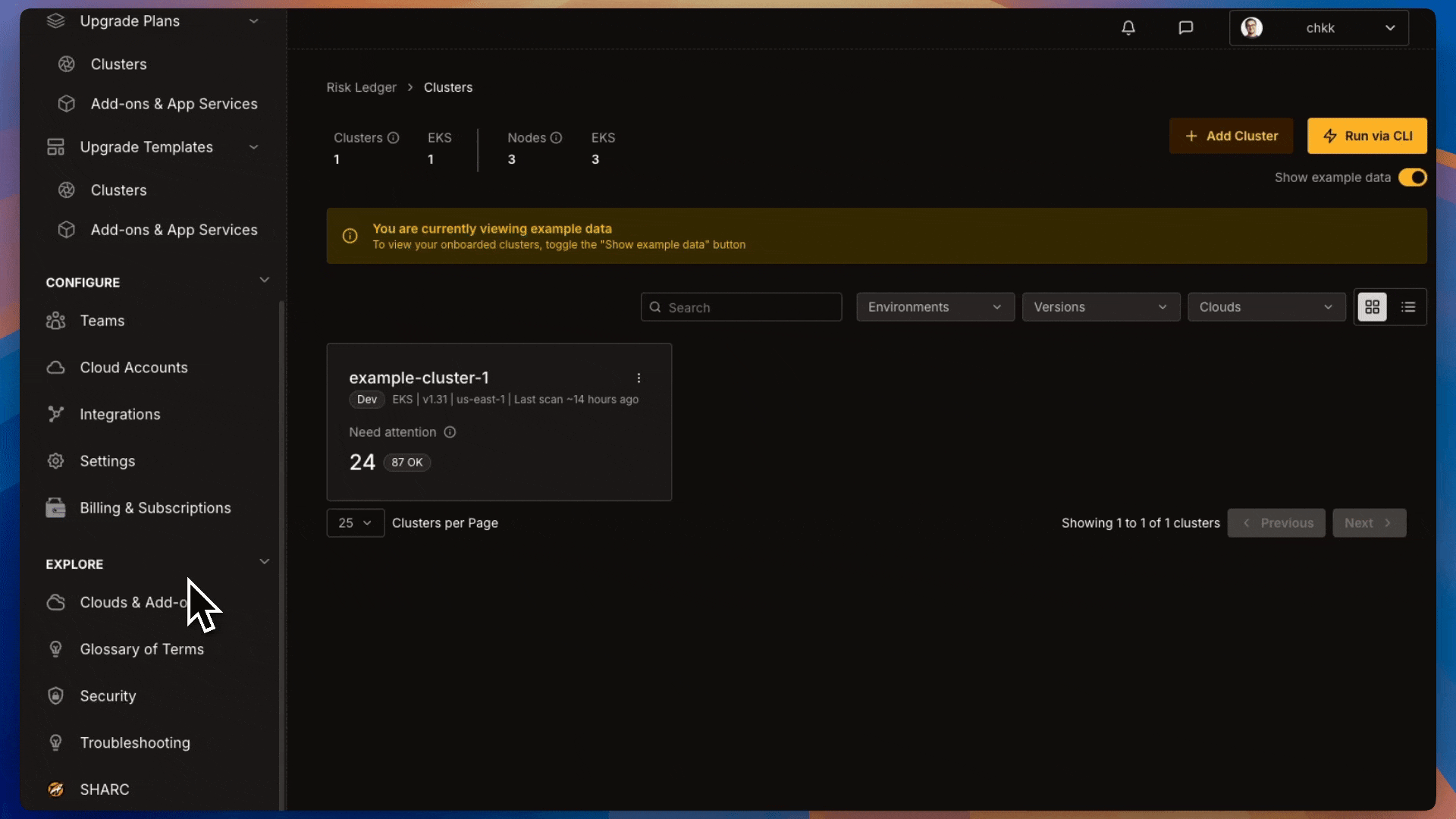
Install in Claude Code
Install the Replace
Chkk-Upgrade-Context-MCP using the Claude Code CLI:<CHKK_TOKEN> with your Chkk Access Token.Verify Chkk-Upgrade-Context-MCP Server is installed
Verify via CLI that the server is registered:The command should return server details indicating it is installed and enabled.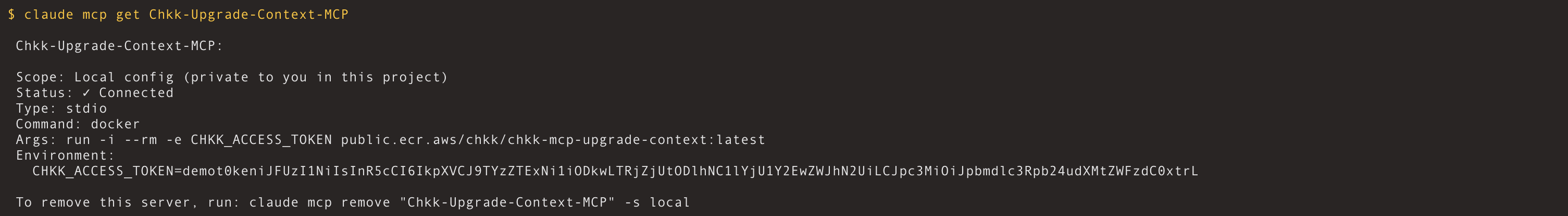
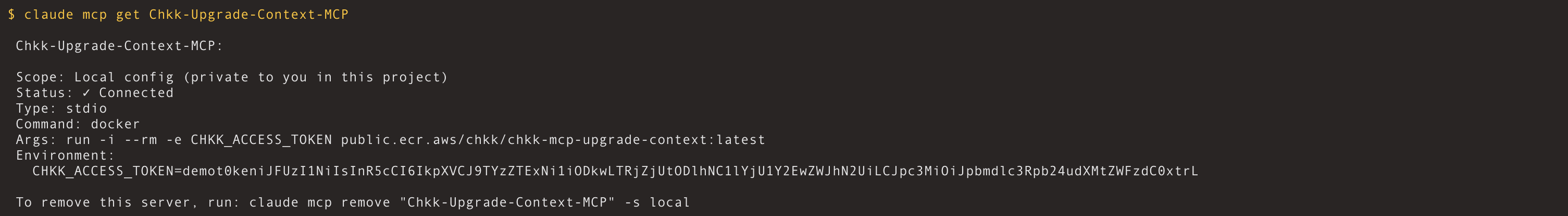
Retrieve the Upgrade ID
- In the left-hand column of the Chkk Dashboard, expand Upgrade Copilot.
-
Under Upgrade Plans select Add-on & App Services.
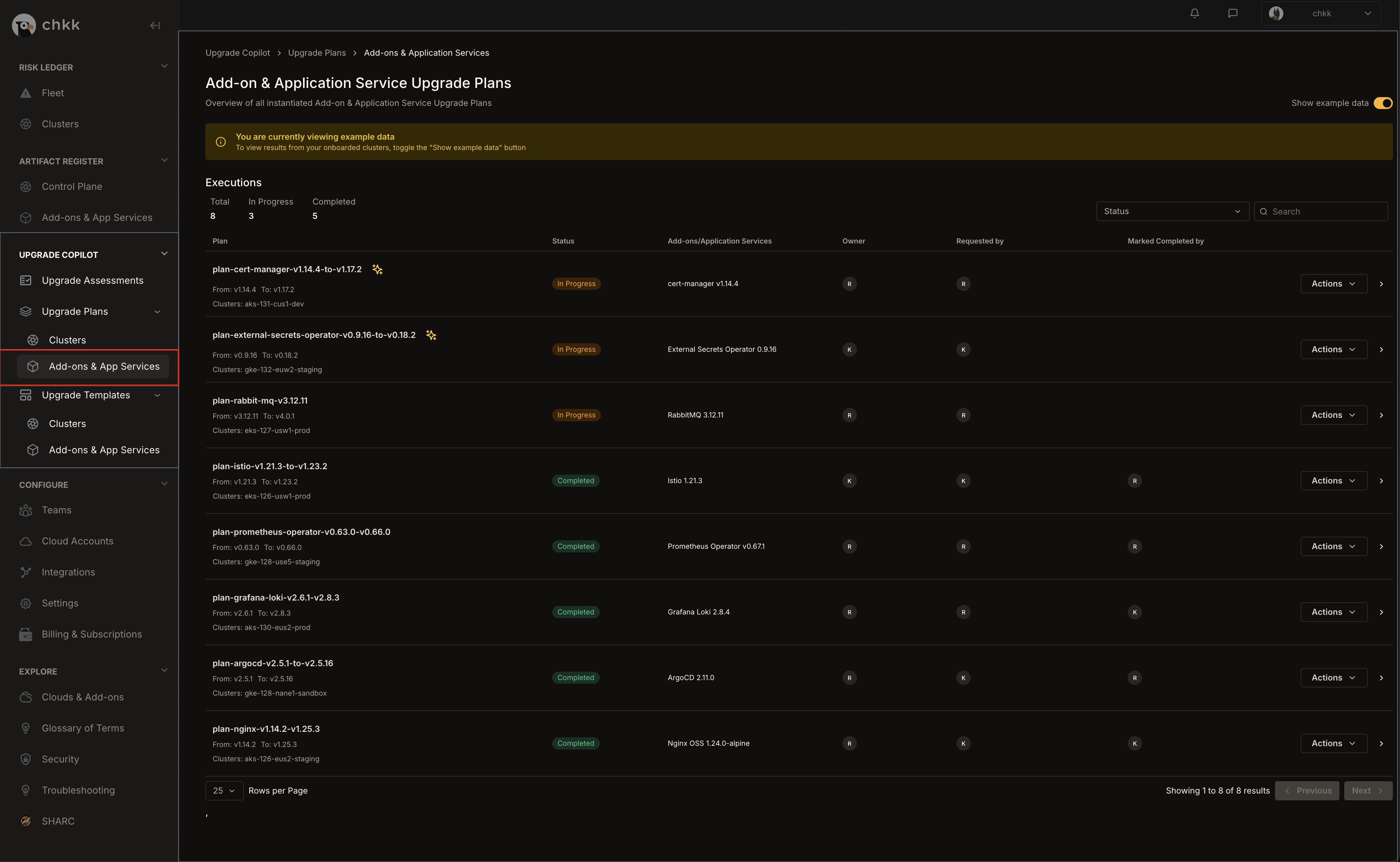
- On the Middle Right corner of the page, enable the Show Example Data toggle, as shown in the image below.
-
This will switch the view to only show example data and displays a confirmation banner.
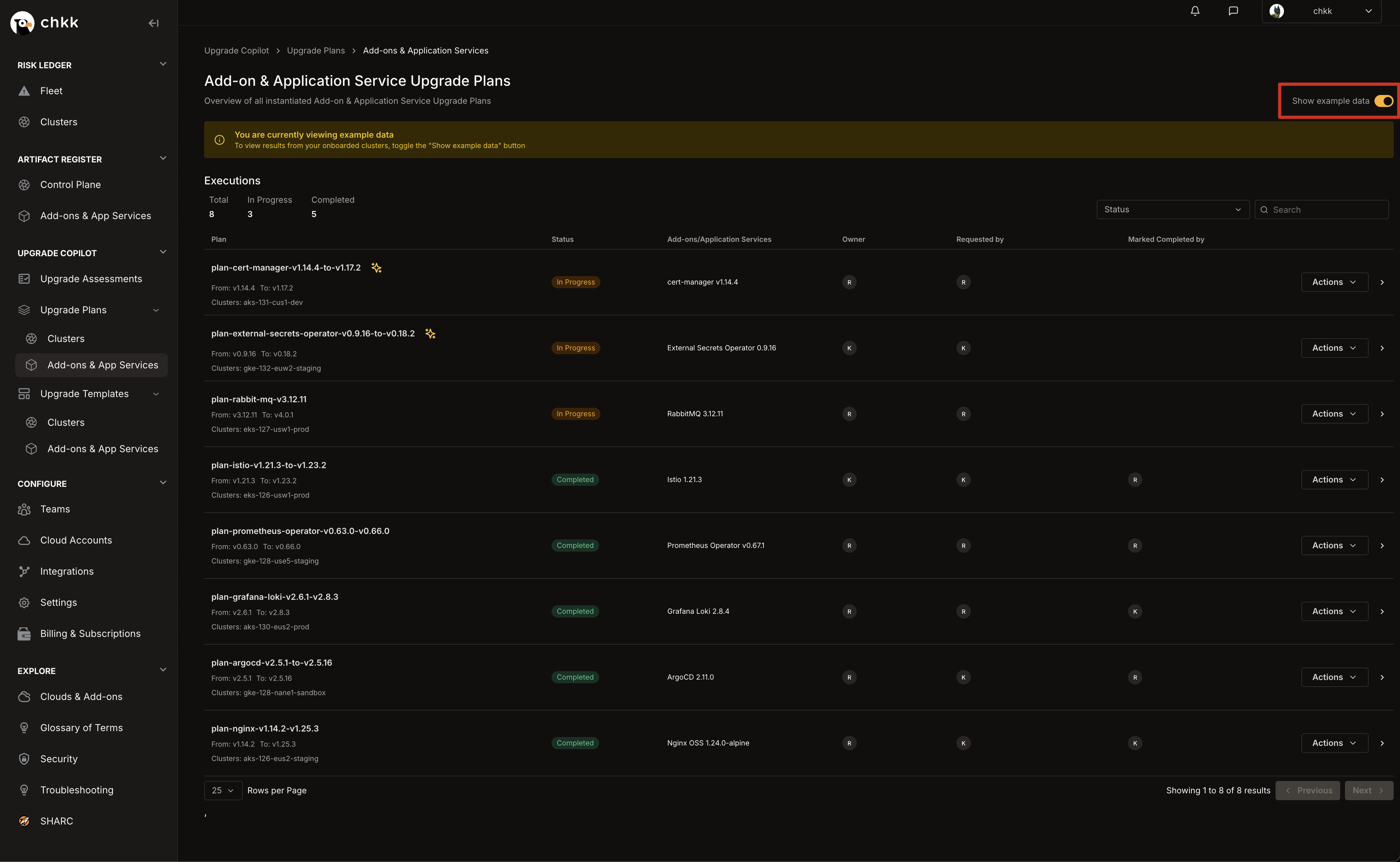
- In the table below, you will see a list of Projects Example Upgrade Plans.
- Select any Upgrade Plan from the table that has the AI Context Generated badge, as shown in the image below.
The AI Context Generated badge indicates that these Upgrade Plans are supported by the Chkk-Upgrade-Context-MCP Server.
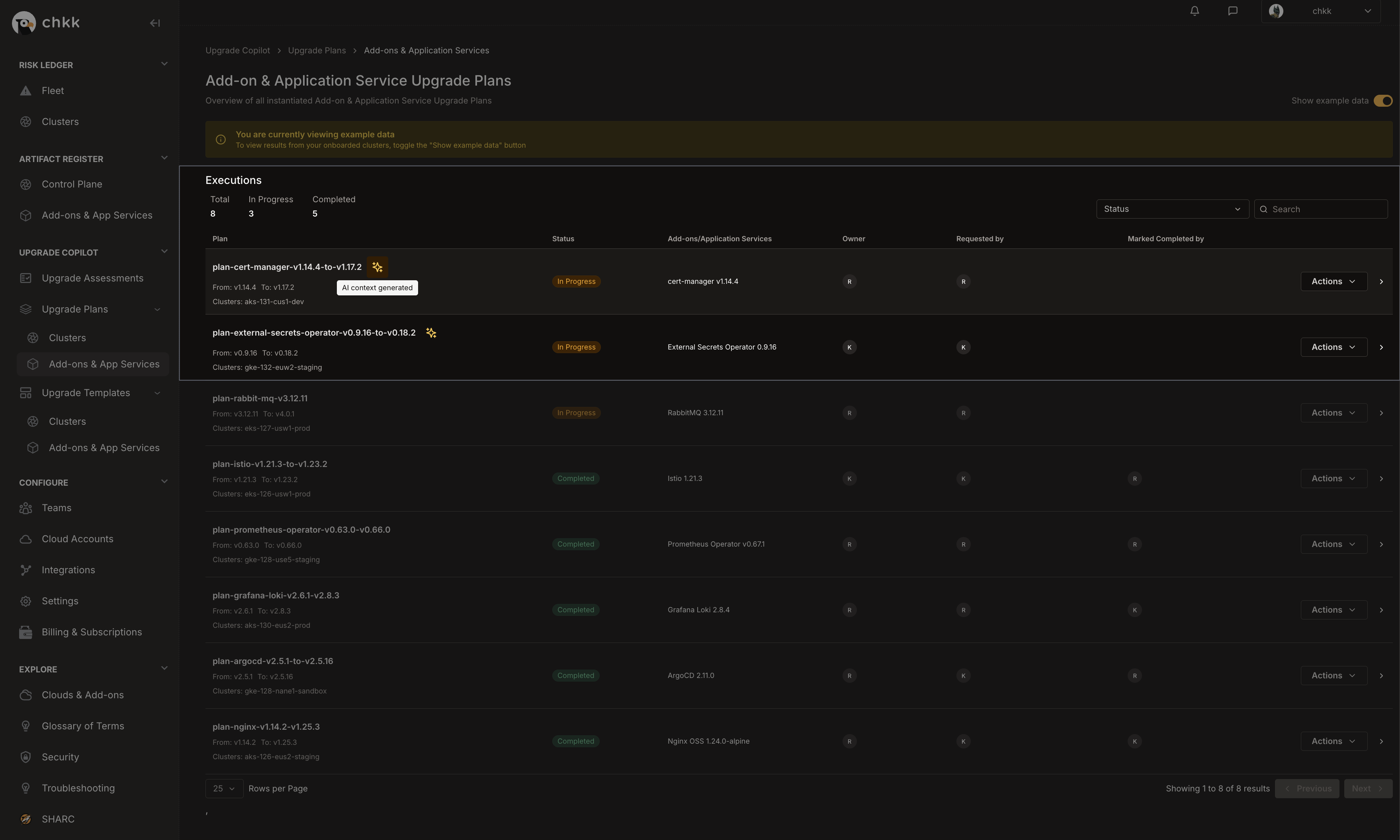
- At the top of the page, under the name of the Upgrade Plan, you will see the Upgrade ID.
-
Click the clipboard icon to copy the Upgrade ID to your clipboard.
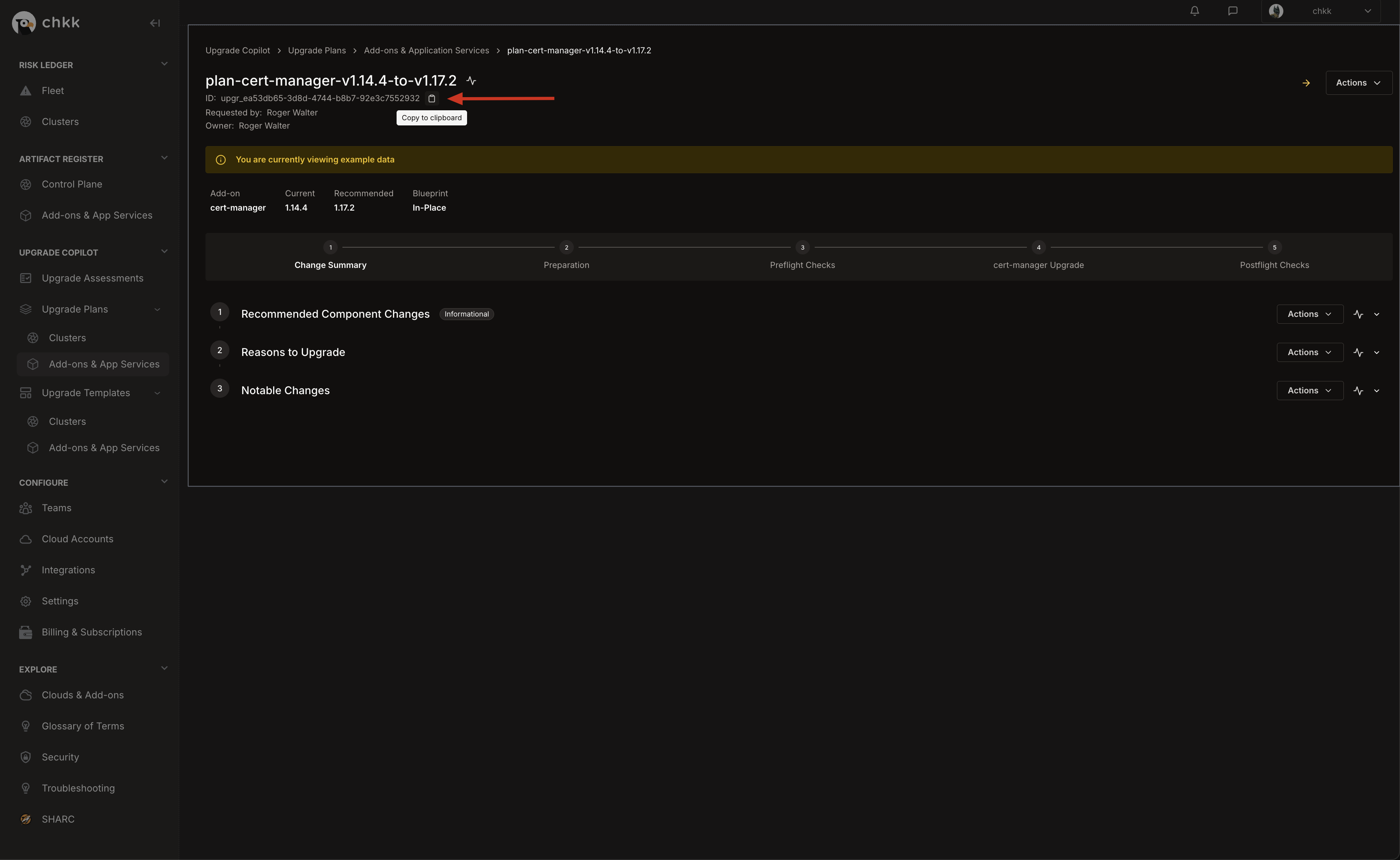
Load the Chkk Upgrade Agent
Open a chat in Claude Code and send:Agent Response: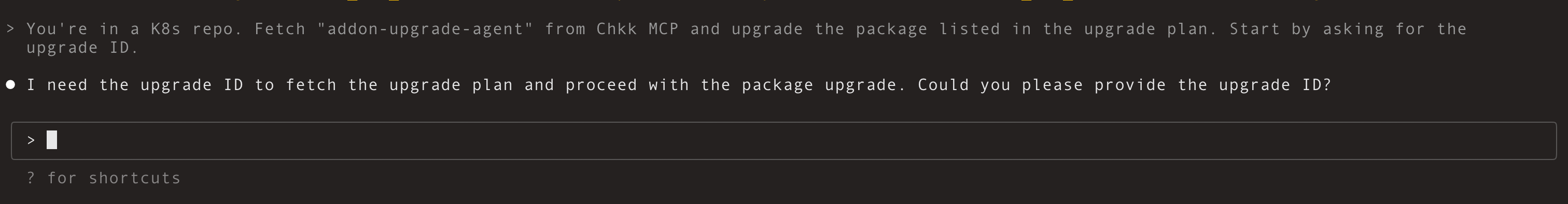
Your opening prompt is flexible, but it must explicitly instruct the assistant to fetch “addon-upgrade-agent” from Chkk MCP.
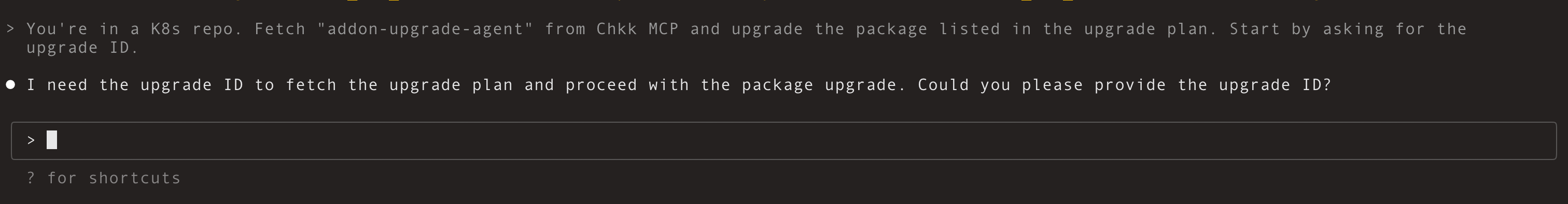
Provide the upgrade ID of the Example Upgrade Plan
Let the assistant apply changes to your IaC
The assistant will fetch Upgrade Context, stage artifacts in a local Scratchpad (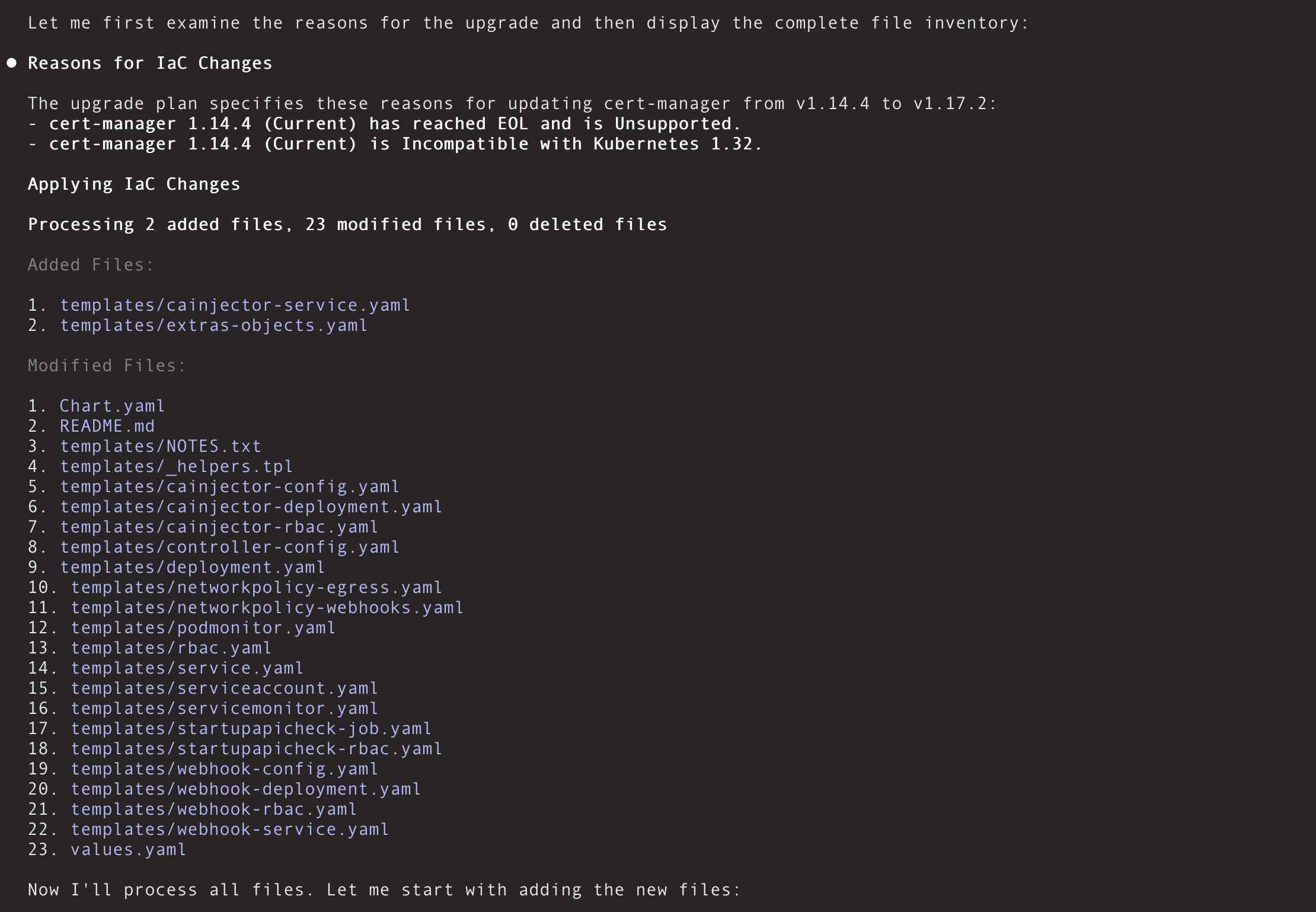
.chkk/scratchpad/upgrade-agent/ in the current working directory),
apply targeted edits (Chart.yaml, values.yaml, minimal templates), and summarize the changes it has made.Agent Response: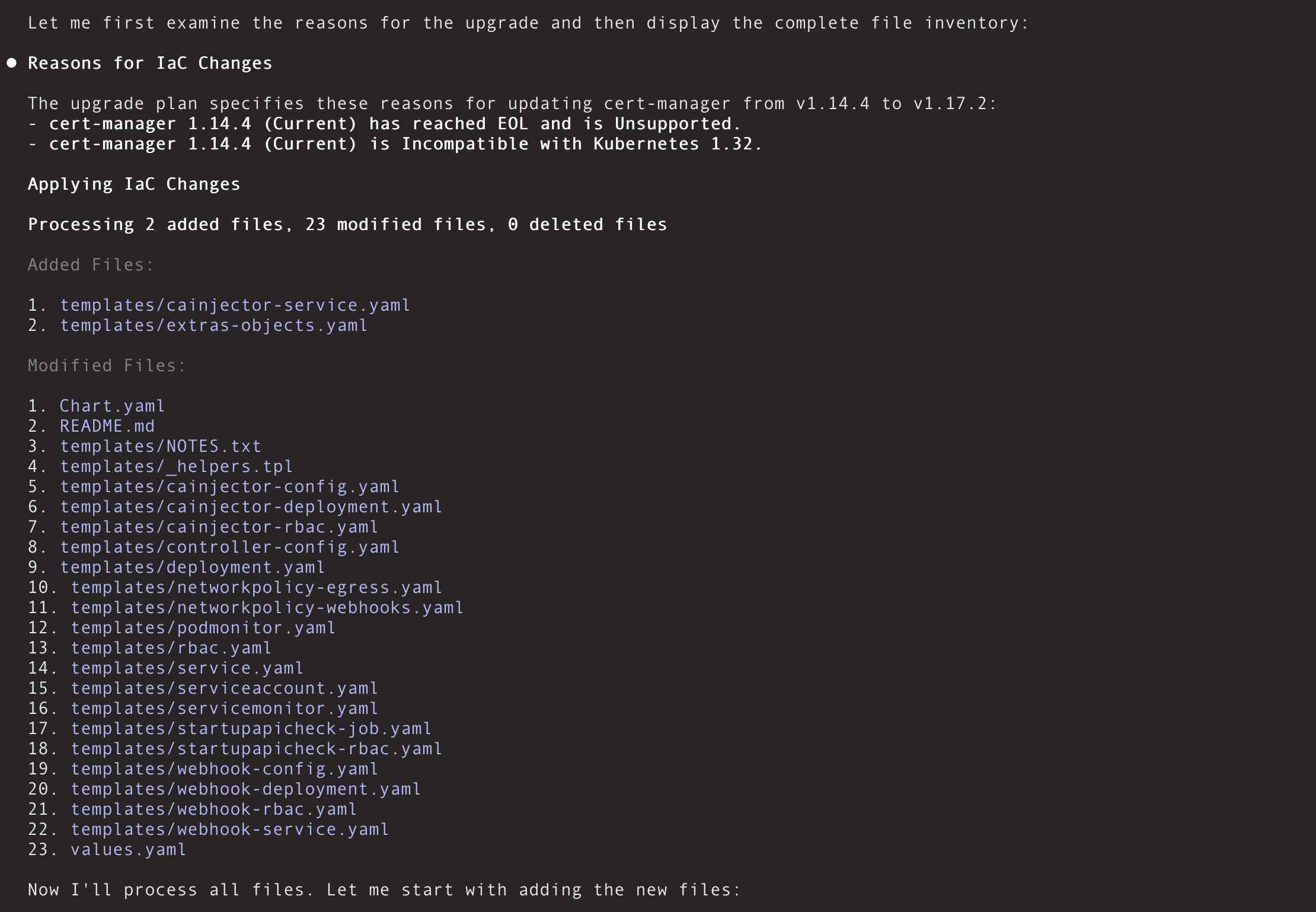
To ensure your model is not overwhelmed by the task scope, any modifications are processed in batches of 5 files at a time.
Learn more in the Upgrade Agent guide.
Next steps
- Add your own upgrade plans in Chkk and repeat the flow
- Enable auto-confirm in trusted repos for zero-click edits